Log in
If you're a student, please log in, so you can get the most from this page.
We use Discord for synchronous (that is, real-time) communication. Discord is a free text, voice, video, and screen sharing tool. It's a 24×7 hangout for this course.
Use Discord to get help when you're stuck, or have something you want to share. You can help other students as well. So, if you want, hang out in Discord, and see what happens.
If you're logged in to this site, you'll see a Discord block on the right. Not logged in? No Discord block.
Social rules
This will only work if everyone is respectful. No racism, sexism, homophobia, etc. If you're a jerk, you might get kicked out of your class Discord server.
Treat others as you would like to be treated. Be friendly, and supportive. If someone says something you appreciate, tell them. Like: "I never thought of that. Thanks."
Also, remember that not everyone has your social skills. Like snakes. Snakes have no chill. (Ha! Far Cry New Dawn reference! High five!)
Check with your instructor, if you have concerns.
Setup
Download the app from Discord. There are versions for Windows, Linux, Android... whatever you want. Discord is free. Free is good.
Set up an account. Use a fun handle. WeezlyOwl, or something.

Servers and channels
A Discord server is a collection of channels we can use to talk. There's a Discord server for this class.
Log in
If you were logged in, you'd see an invitation to the server, right here.
Inside servers, there are channels. Here's one setup:
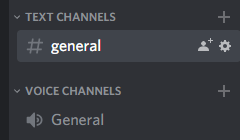
Channels are either text, or voice. If you need help with your code, that's usually best done with voice.
Try it, right now. Send a message in a text channel. Type "Testing" or something, just to see if it works. Go on. I'll wait.
Log in
Oh, wait, you're not logged in. Too bad, you're missing out on the cool.
Sharing your screen
Sometimes your instructor will ask you to share your screen, so they can see what's going on.
To do that, you need to start a call. Right-click (or long-press on a touch screen) on the person you want to call.
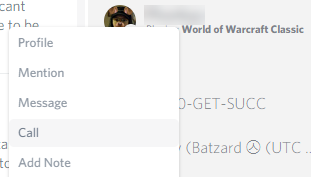
Once the call is connected, you can share your screen. Check out the official documentation for more.
Working with a team
Discord is neato keen and hep when you're working on group projects. You can mark other users as friends. Then you can have group chats, and group calls. You can even share screens in group calls. W00f!
There's Discord help with all the deets.
Your own Discord server
You can make your own Discord server for your team. Costs nothing. And you get a crown!
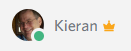
How cool is that?
You can make your own channels, and... do other things. Check the docs.
Linking your Discord handle, and your real name
When you're getting help from your instructor, it easier if they know who you are. They can't tell that from a Discord handle, like LoquaciousString. That's a good name for a dubstep violin band. Oons oons oons oons screee-ooo-eeee oons oons oons oons screeeeeeeeeeeeee...
Your instructor might ask you to tell them what your handle is, maybe by filling in an online form.

