Some questions first.
OK, back to the show.
When you submit an exercise, it gets put in a queue, for a person to grade.

Adela
Wait. I figured a computer would grade everything.
Not with this course. All of your exercises are graded by a person. Artificial intelligence (AI) software isn't good enough to give accurate feedback on code. Multiple-choice questions, yes. Code, no.
Exercise status
You can check the status of your submissions in a few ways. First, you can check your notices. There's a link in the main menu.
 (Sample, don't click)
(Sample, don't click)
Note
Remember the right-click-or-long-press-to-open-in-new-tab trick.
Second, you can click Your stuff | Submissions.
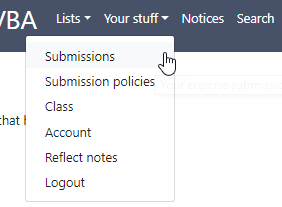
Third, you can look at the exercise itself. For example, here's your first exercise, if you haven't submitted anything.
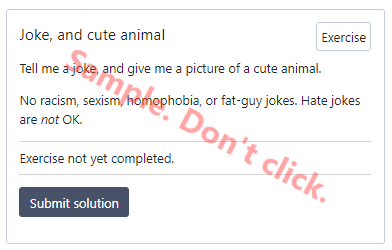
If you submit something, it changes to:
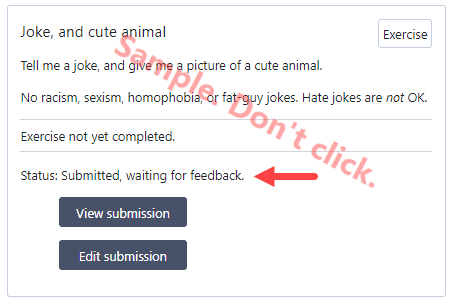
The arrow points to a status message. When there's feedback, the status message will tell you.
Completion
Check out that message again. Here's the same screen shot:
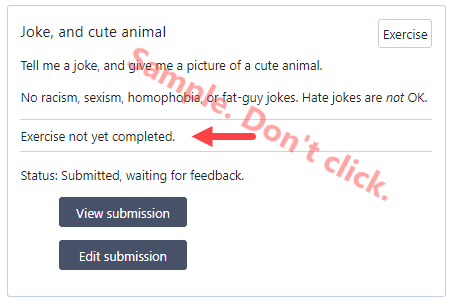
Exercises are either complete, or not. Your grader will mark exercises as complete, when you do them well. If they aren't complete, you can redo them. You get as many attempts as you want.
